Shows how to add a custom python widget to the mdi-area of OpenStructure.
#------------------------------------------------------------------------------ # This file is part of the OpenStructure project <www.openstructure.org> # # Copyright (C) 2008-2011 by the OpenStructure authors # # This library is free software; you can redistribute it and/or modify it under # the terms of the GNU Lesser General Public License as published by the Free # Software Foundation; either version 3.0 of the License, or (at your option) # any later version. # This library is distributed in the hope that it will be useful, but WITHOUT # ANY WARRANTY; without even the implied warranty of MERCHANTABILITY or FITNESS # FOR A PARTICULAR PURPOSE. See the GNU Lesser General Public License for more # details. # # You should have received a copy of the GNU Lesser General Public License # along with this library; if not, write to the Free Software Foundation, Inc., # 51 Franklin Street, Fifth Floor, Boston, MA 02110-1301 USA #------------------------------------------------------------------------------ from PyQt4 import QtCore, QtGui from ost import gui import sys, random class Points(QtGui.QWidget): def __init__(self, parent=None): QtGui.QWidget.__init__(self, parent) self.setWindowTitle('Some Points') def paintEvent(self, event): paint = QtGui.QPainter() paint.begin(self) size = self.size() paint.setPen(QtCore.Qt.red) for i in range(5000): x = random.randint(1, size.width()-1) y = random.randint(1, size.height()-1) paint.drawPoint(x, y) paint.setPen(QtCore.Qt.green) for i in range(5000): x = random.randint(1, size.width()-1) y = random.randint(1, size.height()-1) paint.drawPoint(x, y) paint.setPen(QtCore.Qt.blue) for i in range(5000): x = random.randint(1, size.width()-1) y = random.randint(1, size.height()-1) paint.drawPoint(x, y) paint.end() app=gui.GostyApp.Instance() #Get main area widget main_area=app.perspective.main_area pts=Points(main_area.qobject) #Add Widget main_area.AddWidget("Some Points", pts)
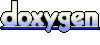 1.6.1
1.6.1