The main task of the conop module is to connect atoms with bonds. While the bond class is also part of the base module, the conop module deals with setting up the correct bonds between atoms.
Traditionally the connectivity between atoms has not been reliably described in a PDB file. Different programs adopted various ways of finding out if two atoms are connected. One way chosen is to rely on proper naming of the atoms. For example, the backbone atoms of the standard amino acids are named as N, CA, C and O and if atoms with these name appear in the same residue they are shown connected. Another way is to apply additional heuristics to find out if a peptide bond between two consecutive residues is formed. Breaks in the backbone are indicated, e.g., by introducing a discontinuity in the numbering of the residue.
Loader heuristics are great if you are the one that implemented them but are problematic if you are just the user of a software that has them. As time goes on, these heuristics become buried in thousands of lines of code and they are often hard yet impossible to trace back.
Different clients of the framework have different requirements. A visualisation software wants to read in a PDB files as is without making any changes. A script in an automated pipeline, however, does want to either strictly reject files that are incomplete or fill-in missing structural features. All these aspects are implemented in the conop module, separated from the loading of the PDB file, giving clients a fine grained control over the loading process.
The conop module defines a Builder interface, to run connectivity algorithms, that is to connect the atoms with bonds and perform basic clean up of errorneous structures. The clients of the conop module can specify how the Builder should treat unknown amino acids, missing atoms and chemically infeasible bonds.
So far, two classes implement the Builder interface: A heuristic and a rule-based processor. The builders mainly differ in the source of their connectivity information. The HeuristicBuilder uses a hard-coded heuristic connectivity table for the 20 standard amino acids as well as nucleotides. For other compounds such as ligands the HeuristicBuilder runs a distance-based connectivity algorithm that connects two atoms if they are closer than a certain threshold. The RuleBasedBuilder uses a connectivity library containing all molecular components present in the PDB files on PDB.org. The library can easily be extended with custom connectivity information, if required. By default the heuristic builder is used, however the builder may be switched by setting the !RuleBasedBuilder as the default. To do so, one has first to create a new instance of a !RuleBasedBuilder and register it in the builder registry of the conop module. In Python, this can be achieved with
from ost import conop compound_lib=conop.CompoundLib.Load('...') rbb=conop.RuleBasedBuilder(compound_lib) conop.Conopology.Instance().RegisterBuilder(rbb,'rbb') conop.Conopology.Instance().SetDefaultBuilder('rbb')
All subsequent calls to io::LoadEntity will make use of the RuleBasedBuilder instead of the heuristic builder. See here for more information on how to create the neccessary files to use the rule-based processor.
The high level interface is exposed by the Conopoloy singleton instance:
from ost import conop
cc=conop.Conopology.Instance()
ent=BuildRawModel(...)
cc.ConnectAll(cc.GetBuilder(), ent)
For fine grained control, the builder interface may be used directly.
The CompoundLib may be created from a MM CIF dictionary. The latest dictionary can be found on the wwPDB site.
After downloading the file in MM CIF use the chemdict_tool to convert the MM CIF dictionary into our internal format.
chemdict_tool create components.cif compounds.chemlib
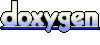 1.6.1
1.6.1